Microsoft O365 Services
- Home
- Microsoft O365
Offering Cloud Solutions: AForcex Is the Best Partner
Welcome to Aforcex‘s MS O365 Services page!
We are proud to offer our clients the latest in productivity and collaboration technology with Microsoft Office 365. This powerful suite of tools allows businesses to work smarter, not harder, by providing access to essential productivity applications such as Word, Excel, PowerPoint, and more, all in the cloud.
With MS O365, your team can easily collaborate and share documents in real-time, no matter where they are located. This means that everyone is always on the same page and can work together seamlessly, even if they are in different offices or working remotely.
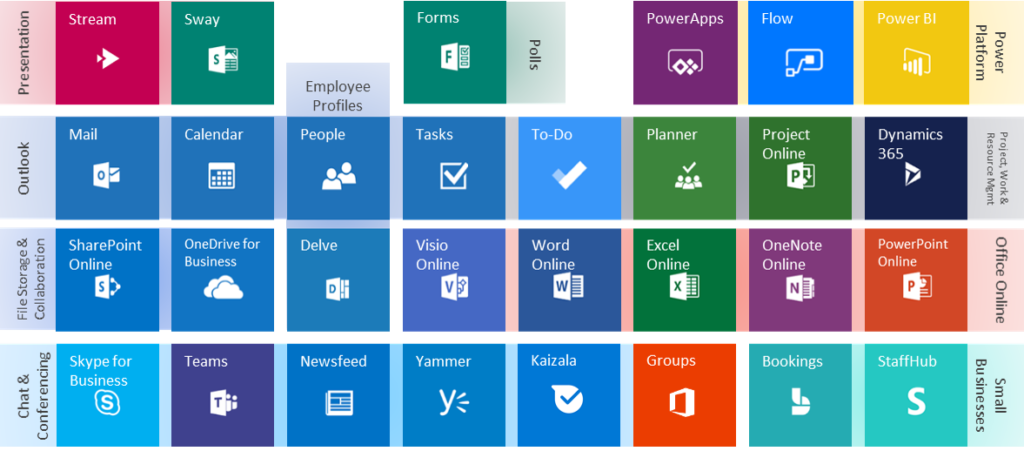
Our O365 services include:
Office 365 Business: A comprehensive productivity and collaboration solution for small to medium-sized businesses. Includes access to the latest versions of Office apps like Word, Excel, PowerPoint, and more, as well as email, calendar, and team collaboration tools like Microsoft Teams.
Office 365 Enterprise: A robust, scalable solution for large businesses and organizations. Includes all the features of Office 365 Business, plus advanced security and compliance features, such as data loss prevention and eDiscovery.
Office 365 Education: A cost-effective solution for schools and educational institutions, with access to the latest versions of Office apps, email and calendar, and team collaboration tools like Microsoft Teams.
Exchange Online: A cloud-based email solution that allows you to access your email, calendar, and contacts from anywhere.
SharePoint Online: A powerful collaboration and content management platform that allows teams to easily share and work on documents, projects, and other information.
OneDrive: A cloud-based storage solution that allows you to easily store and share files, pictures, and other documents.

We mostly use the Microsoft 365 services listed below for this purpose:

Microsoft SharePoint:
SharePoint is used by businesses to develop virtual workplaces for teams, subjects, and projects. SharePoint can be used as a secure location to store, organise, distribute, and view data from almost any device. The digitalization of processes and work phases is supported by the integrated workflow engine.
Microsoft Teams:
A central workspace with chat capabilities is Microsoft Teams. Its goal is to provide digital assistance for improved teamwork and communication. The service can incorporate other Microsoft 365 services and is built on existing Microsoft technology.
Microsoft Teams, however, offers more than simply a chat feature. The programme offers access to many other Microsoft 365 services, including SharePoint Online, Skype for Business, Office Groups, OneDrive, and even Planner, in addition to features for chat, phone calls, and meetings.
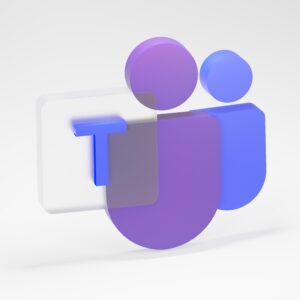

Microsoft Planner:
A web-based solution for managing your workload is called Microsoft Planner. It is a feature of Office 365. It is possible to organise chores and manage minor projects with the help of this simple programme. You may assign and arrange schedules and tasks effectively using Microsoft Planner. Additionally, you may share data, establish deadlines, and, of course, communicate with your team members.
The most appropriate comparison for Microsoft Planner would be with Asana or Trello. The integration into the Microsoft 365 ecosystem is a major benefit of this job management application, too (including interfaces with Outlook, SharePoint and Teams among others).
Microsoft Power BI:
Business intelligence tools are available as a service under the name Microsoft Power BI. You may use Power BI to analyse business data in the cloud, visualise the results, and share them with others on any device. You can track your own business operations and the company’s success using the analysis. The conclusions support decision-making based on up-to-date information.
As data sources, you can use a variety of databases, web services, and files. The most recent data from various sources, together with the necessary formatting, are always presented via the Power BI system. To connect databases that are local or cloud-based, many gateways are available.


Microsoft Power Apps:
Microsoft PowerApps makes it simple to create and distribute online and mobile apps. This service from the Office 365 ecosystem is used by developers and non-technical people to create apps based on freely selectable templates among other things. No specialised programming knowledge is needed.
PowerApps make it simple for staff members to write their own quick apps for smartphones or tablets, even if they lack developer experience or training. For instance, one use case would be giving partners and staff access to crucial business information.
Microsoft Power Automate:
A cloud-based tool called Microsoft Power Automate (formerly known as “Flow“) enables customers to design their own workflows. Thus, repetitive routine actions and procedures in many software applications and services can be automated. This facilitates easier and more effective labour. Up until now, programming was frequently the only way to map and automate business processes. There were no uniform IT connectors available. Workflows could only currently be implemented using the Office environment’s SharePoint Designer.
This is changed by the cloud-based Microsoft Power Automate service, which allows you to design your own custom workflows between various services both inside and outside the Microsoft Cloud. This raises the level of automation and, as a result, the effectiveness of the company’s procedures.


Microsoft Project for Web:
In addition to Project Online and Planner, Microsoft “Project for the Web” provides a third Microsoft 365 online service for planning projects and tasks. Users engaged in collaborative work management who plan straightforward as opposed to complex projects are the target audience for this new service. With CDS for data management, Project for the Web utilises the Dynamics platform and all Power Platform components, including Power Apps for forms and lists and Power Automate for automated workflows.
Microsoft Power Project Online:
Microsoft‘s cloud-based project and portfolio management application is called Project Online (PPM). It can only be used in a browser and is a component of Microsoft 365, the cloud-based Microsoft Office product. There is also a “click-to-run” version of the Project Online Professional Client that can be installed locally on your computer.
All roles in enterprise-wide project and portfolio management are supported by Project Online. With portfolio overviews, central resource administration, role-specific use, and the option to be upgraded as necessary, it offers centralized information storage for all projects with these features.

